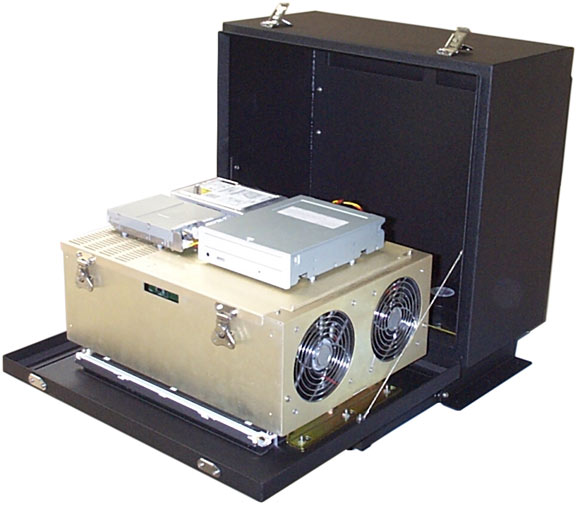Subtraction (Background Removal)
|
Removing photo backgrounds can eliminate "blockiness" from a page layout, or allow photos taken in different places to look like they belong together. For a former employer, I had to photograph products wherever I found them, so removing backgrounds gave our product photos some consistency. A side benefit to removing backgrounds is it allows close cropping of an image, so it makes a smaller graphics file. Masking out the background and deleting it tended to leave jaggy edges, even after smoothing the mask (or bounded area) I had constructed to separate and delete the original photograph background from the product portion. For straight, angled edges, I found the most effective remedy was to motion blur each edge (in direction parallel to edge), which made all product edges smooth as seen here. |